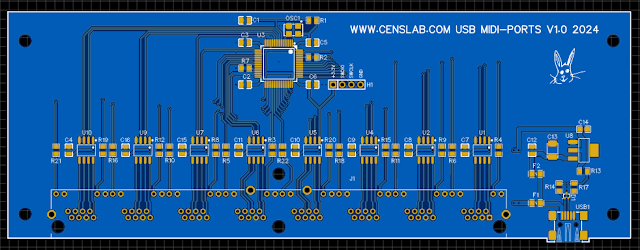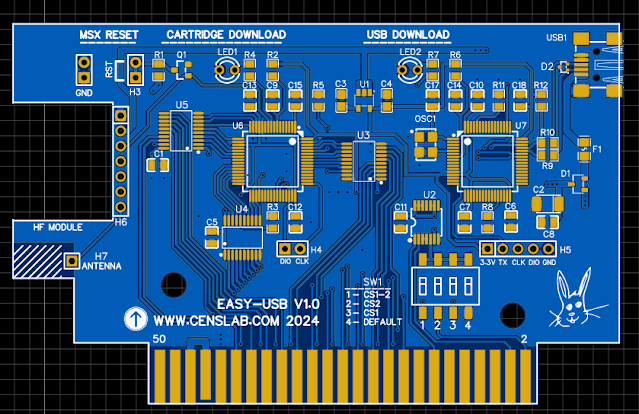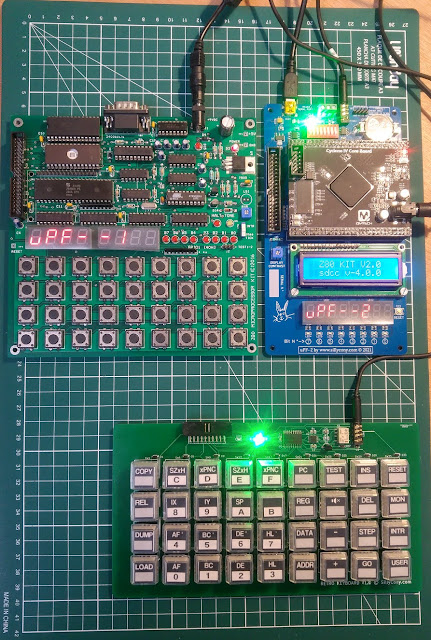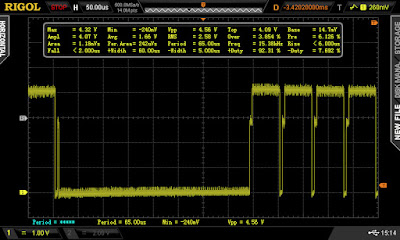Ultimate MSX cartridge modification
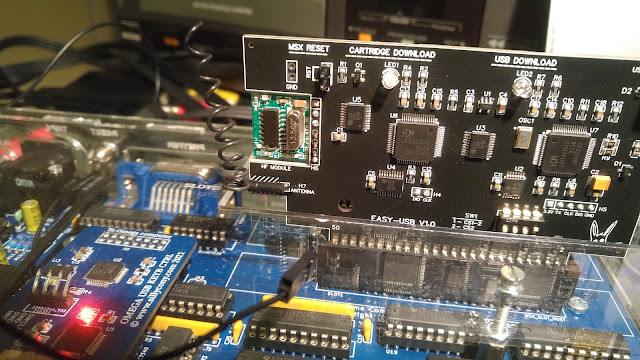
I made two final changes to the design of this cartridge. First modification. The first concerns the interfacing circuits with the MSX bus : Aoineko, the developer of the MSXgl graphics library who also tests the cartridge, reported to me problems with random startup of his computer. After studying his problem and especially after looking at the datasheet of his Panasonic FS-A computer, I realized that the power supply of this machine was 'unconventional' to say the least. This results in potential ground problems : I guess you 'see' what I mean. The wire that serves as a ground reference is one of the two wires of an AC power supply! Hmm, I don't like that at all. With this type of design, the ground is always noisy for anyone who wants to connect to this type of device by taking the electrical reference of this ground. I therefore powered the cartridge interface circuits no longer directly with +3.3V via the cartridge's internal regulator, but directly vi